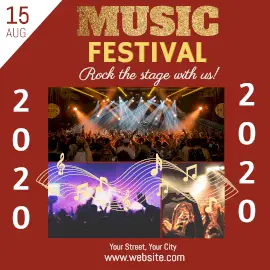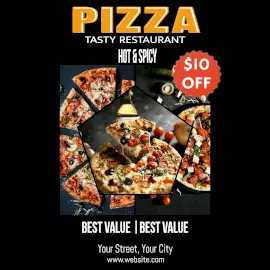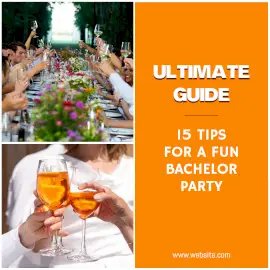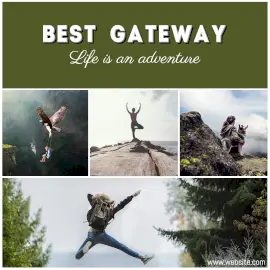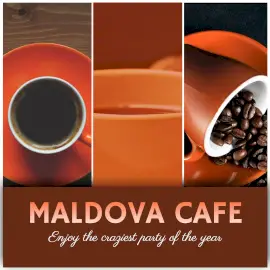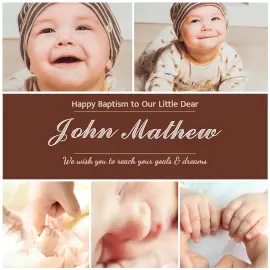Hi {{ home.name }}, since your plan has expired/canceled, you are now reduced to a user and your plan benefits are now lowered.
Remove your exceeded plan benefits or
Upgrade now
The teams you are a part of havehas expired. Contact your team owners to Upgrade. Or Remove yourself from the expired team
{{ home.name }}, to use your account, you need to confirm your
email :
Didn't receive email?
Resend email
Category toggle

Online Editable Child 1st Birthday Celebration Invitation 2 Grid Photo Collage

Online Editable Women's Fashion and Apparels Super Sale Offer 3 Grid Photo Collage
Start with Photo Collage templates
Photo Collage templates are pre-design templates with a variety of niche-specific themes available with a large number of options relating to the icon, clipart, text fonts, and photomask. All you need to do is tweak them with your brand message.
Make your own Photo Collage
You can also create your own customized photo collage with various templates and layouts available by using the WoFox's assets which include attractive fonts, stickers and much more.
Couldn’t find what you’re looking for?
We add photo collages in all the existing themes regularly. If you couldn't find the photo collage for your niche or individual need, send us a request and we will have them created for you.
Learn how to create Photo Collage with WoFox
Choose a template
Choose from the 201 easy-to-edit photo collage templates designed by our professionals to match your business and personal needs for your social media, blogs, and printing.

Highly customizable and perfectly optimized
All the required assets which include icons, clip arts, photomask, shapes are available in each template to create a photo collage. The templates available in WoFox cover various themes which include grids, panels and much more to which you can add your own image. All the photo collage templates in the WoFox library are available in socially shareable formats with the dimension 1:1, 16:9 and 9:16.

Download to share and use
Completed creating your photo collage on WoFox? You can now download the high-resolution image without watermark and share it with anyone and anywhere and also print the same.
Tips & Strategies for Memorable Photo Collage
Tip 1: Add engaging text for a personalized message
Adding an engaging text is really important to create a personal relationship between you and the viewers. While creating a photo collage you should make sure you use the white space to write the content as it makes the message clearer and interactive.
WoFox provides you with a variety of fonts and typography to choose from for your photo collage according to your theme. One of the tips on how to add text to image is Use the negative space because empty space gives breathing room to the content.
Tip 2: Use filters to give your photo collage an artistic view
While creating a photo collage, there might be some variations in the lighting and colors and cause distractions. Filters play an important role in creating a photo collage online. Playing with filters helps to improve the aesthetics of an image, highlight the object and also helps to make the photo look more fun and unique.
Tip 3: Make your photo collage stand out with PNG cutouts
If you want to highlight a specific product and make them stand out you can to use PNG design cutouts. PNG are transparent web graphics that pair up with complementary images in the background. PNG images in the photo collage layouts help to give a focal point to the images and helping the viewers differentiate between the icons and images.